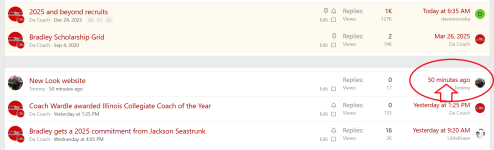Tommy
Well-known member
Hey Coach,
Nice work on the new website look. I know there was a thread for these type of questions, but couldn't find it so posting a new one, so hope that's ok.
I can't seem to find the option to show the latest posts first when opening a new thread. Can you point me in the right direct to do that, by chance?
Nice work on the new website look. I know there was a thread for these type of questions, but couldn't find it so posting a new one, so hope that's ok.
I can't seem to find the option to show the latest posts first when opening a new thread. Can you point me in the right direct to do that, by chance?