I heard a song played on the score the other night that was a youtube video. I would like to have it on my MP3 player. Does anyone know of software able to save the audio of a youtube video as a MP3 file?
Announcement
Collapse
No announcement yet.
Unconfigured Ad Widget 7
Collapse
Question for Computer literate (MP3 related)
Collapse
X
-
Well I don't know how it would work with a regular MP3 player or non-mac computer, but I know on my Mac and Ipod/Iphone I go to this site,
I enter the youtube URL. Convert it to a video file, or an MP3 Audio file if you just want the song. Then after it is converted I save it in my computer files, open it on my Imovie (Movie Maker on regular computers) as a project, transfer the finished project to itunes an then put it on my phone/Ipod.
Again that is with Apple products, so I don't know if you could follow a similar process for regular computers or not?
-
You can also go to Zamzar and you can have the file converted to all kinds of different formats. You "paste" the video link in that you want converted, supply an email address... Zamzar converts it, sends you an email with a link where you can then go and download the converted file.
Comment
-
The program you need is called audacity. It is free.
Download Audacity for free. A free multi-track audio editor and recorder. Audacity is a free, easy-to-use, multi-track audio editor and recorder for Windows, Mac OS X, GNU/Linux and other operating systems. Audacity is free software, developed by a group of volunteers and distributed under the GNU General Public License (GPL).
Comment
Unconfigured Ad Widget 6
Collapse


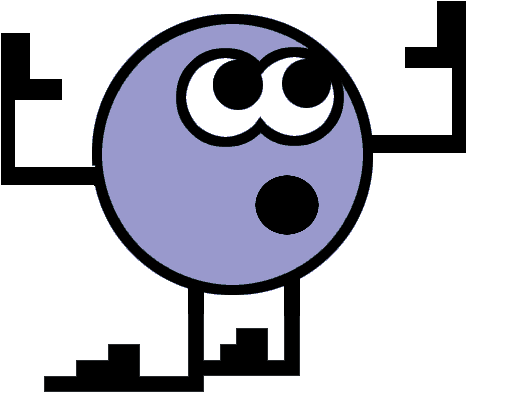
Comment